TYPE EDIT FAQ
All the answers to your questions
General Questions
Where can I download TYPE EDIT?
After purchasing TYPE EDIT, you can download TYPE EDIT from our website filling out the form in the download area : https://www.type-edit.com/download/
How to Purchase a license for TYPE EDIT?
Fill out the form at https://www.type-edit.com/buy-now-type-edit/ or you can click on CONTACT US at the top right of the page. A representative in your zone will call you as soon as possible.
What do I receive when I purchase the software?
You will receive a box including 3 items:
– Instructions to install TYPE EDIT
– USB drive preloaded with installation files
– Security Key (Dongle) to protect your software
Can I get a trial license?
CAD/CAM software can be difficult to understand without guidance. We prefer to provide you the best experience with our software. We organize hands on workshops throughout the year. If you are not available for these sessions, you can ask to attend a webinar or a personal demonstration.
Support
Can you offer training for beginners and experts?
We offer group and personal training for all levels of users. We also have the possibility to give you online training. We always advise that beginners receive training, as CAD/CAM software can be intimidating for beginners. Even if you are an expert, further training can help you learn specific functions and learn new helpful tips and tricks.
Can you help me if I am stuck on a project?
Yes, we have a support team to help you. You just need call us or e-mail us. We will answer your questions.
We offer yearly subscriptions with full access to our professional support team. Training is available to help boost your skill level.
How can I update my dongle driver?
Go to Thales website: https://cpl.thalesgroup.com/software-monetization/sentinel-drivers
For Windows users, the driver starts with “Sentinel HASP/LDK Windows GUI Run-time Installer” and ends with the driver number (example: 8.11)
You can use the search function at any time.
You can verify if the update was successful on http://localhost:1947/_int_/diag.html
The Run-time Installer number must be the same as the driver number
Why my dongle is not flashing?
If possible, try another USB port. If not, verify your USB port with another device.
Update your dongle following the step in “How can I update my dongle”
Try restarting your computer.
If the issue continues, please contact the support team or the sales team.
Hardware and System compatibility
What are the minimum computer requirements to run the software?
We have created a minimum systems requirement guide to check your current system or help with choosing a new desktop or laptop. You can check it here.
Of course, if you have any doubts, just contact us. We will be happy to help you.
Are you compatible with the latest Windows 11?
Yes, we are compatible with the latest version of Windows. You just need to check the minimum requirement for our software.
What is the difference between a soft dongle and a dongle stick and why do I need it?
The soft dongle and the dongle stick are both used to protect our software. Soft dongles are linked to only one computer and are used mostly for trial licenses or student licenses. In other cases, dongle sticks are used. They can be plugged into any computer where TYPE EDIT is installed if you have internet connection or your license file. This offers more flexibility to the users around the world.